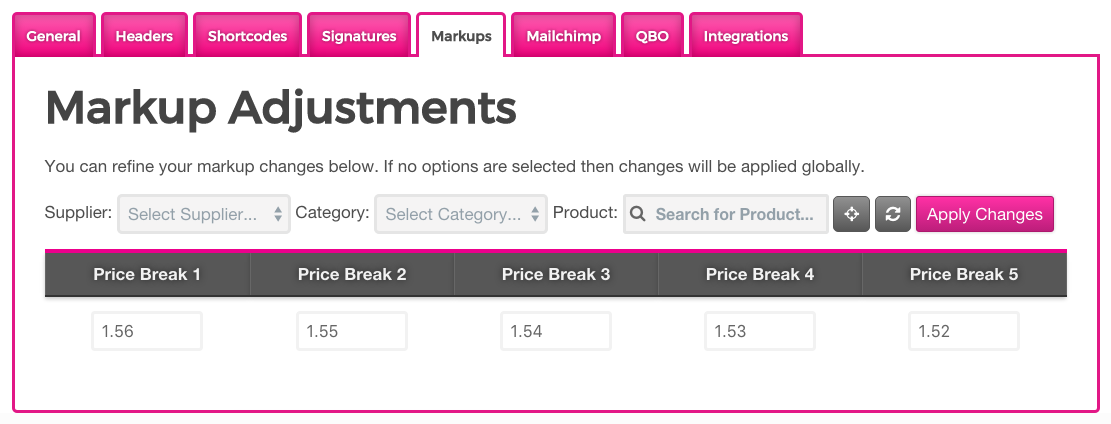Global Margin Adjustments
Previously all margins were set when the products were imported. We either set the values in the google sheet or set them to a default value on the import system. This takes a lot of time to import all lines for a global margin adjustment.
This is why we have now added a new feature that allows users to manually adjust margins on a supplier / category basis or just to an individual product.
If you wish to import margins via a spreadsheet you can do so by having these columns setup.
| product_sku | margin_qty_1 | margin_qty_2 | margin_qty_3 | margin_qty_4 | margin_qty_5 |
|---|---|---|---|---|---|
| abc123 | 1.65 | 1.64 | 1.63 | 1.62 | 1.61 |
The margins are used in a calculation as below:
UNIT COST * QUANTITY + ORIGINATION + DELIVERY / QUANTITY * MARGIN = SELLING PRICE
The newly added margin changer looks as below.
Simply choose the margins that you wish to be applied. If you select no filter options the adjustment will effect all the products on the website. (Barring No-Minimum items)