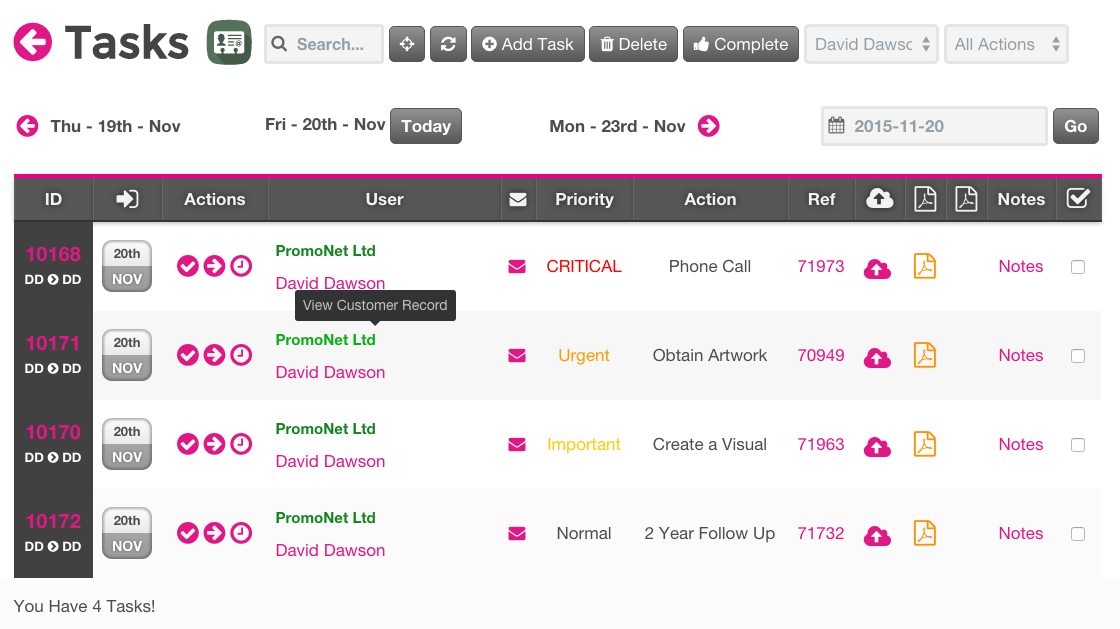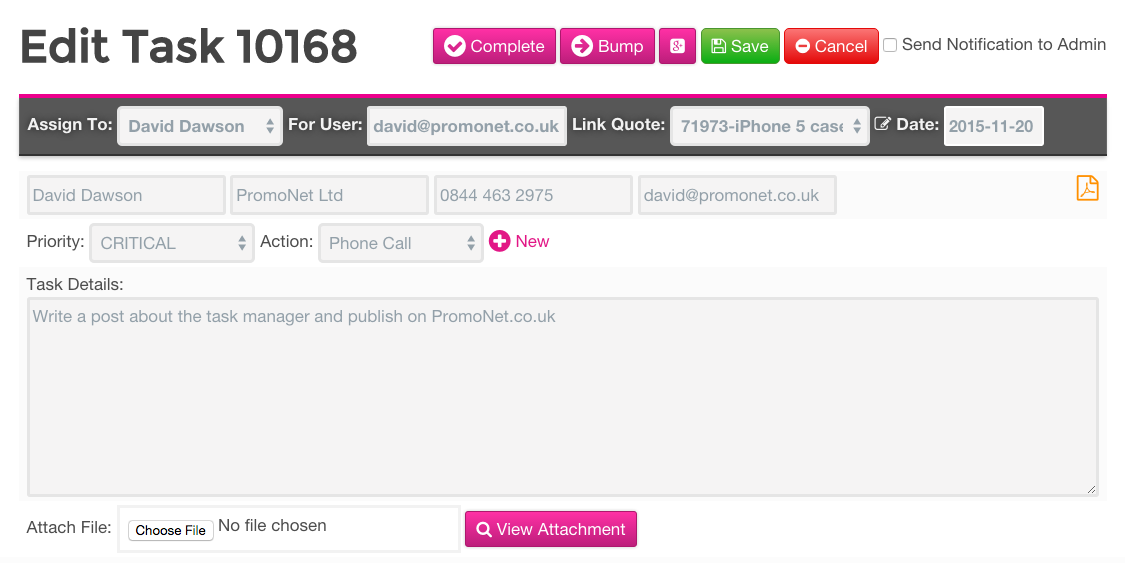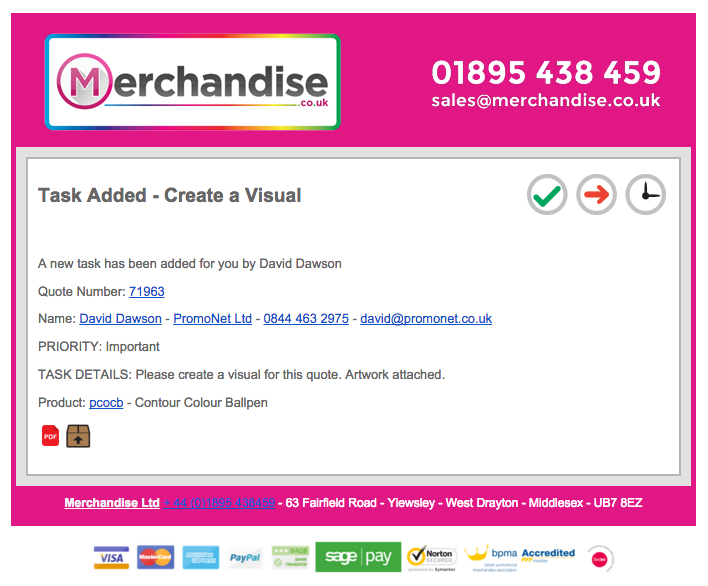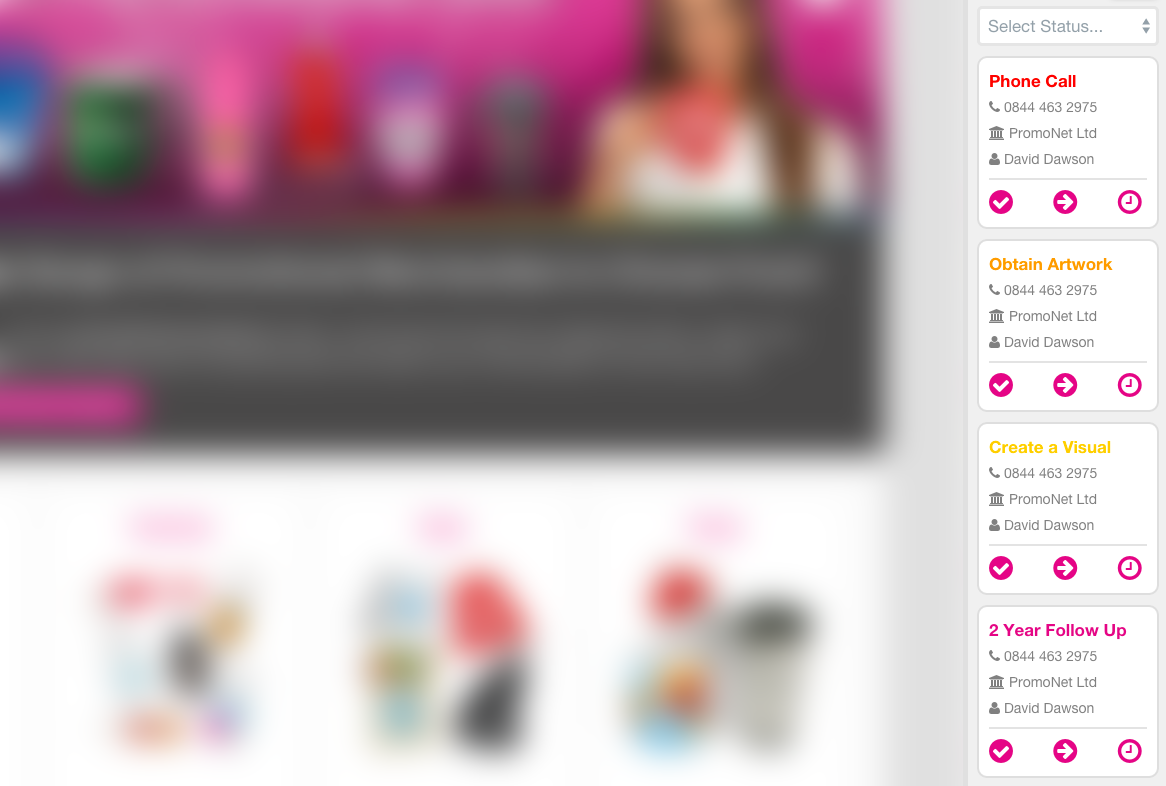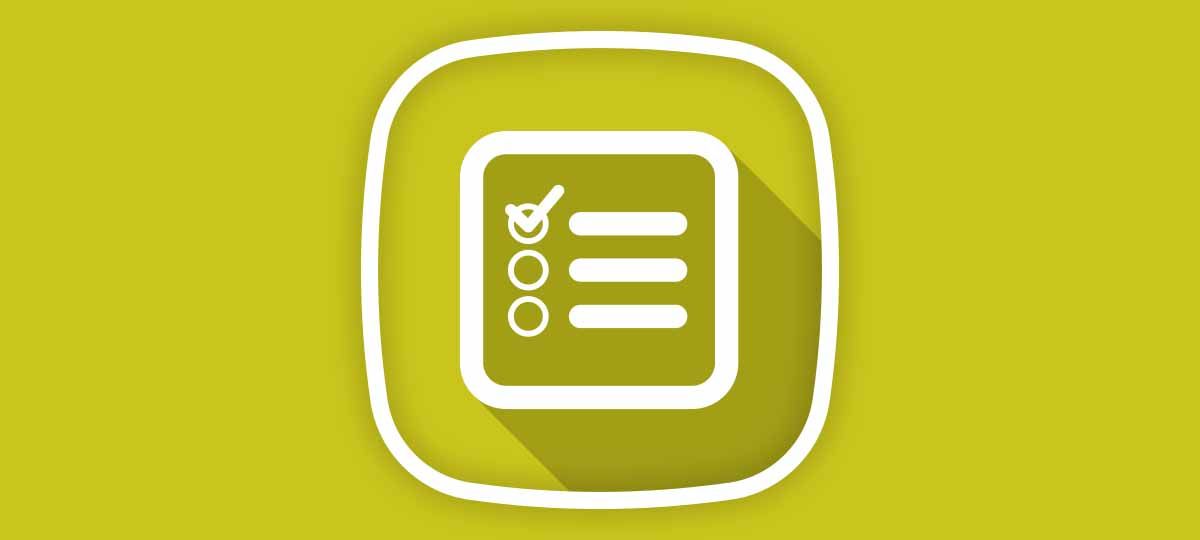
Task Manager
The task manager is a to do list that shows the current day's tasks in order of priority. Various links around ProMart 2.0 assign tasks to certain users. You can raise a task for a visual to be created that is linked to the quote and user automatically.
Task List
The task list shows you all tasks for the day selected. If you do not complete a task on the given day it will move to the next day.
You can bump tasks to tomorrow to keep your list clear and you can re-assign tasks to other members of staff by clicking the task number to edit it.
As you can see from the "View Customer Record" help text. All parts of the system have mouseover help text to help you navigate easily.
Edit Task
The edit task screen gives you access to the full information of the task. Tasks can be attached to particular quotes/orders.
There are also other useful links to the assigned users custom proof sheet and even the products artwork template. This can be useful if the task is a "Visual Request" for your artwork department.
Task Email
If the "Send Notification to Admin" checkbox is checked the above email template will get sent to the assigned administrator on the task. This email is full customisable just like all the other email templates on ProMart 2.0
Sidebar Tasks
Your top 10 tasks will appear in the ProMart 2.0 taskbar at the right hand side of your website when logged in as an administrator. These are ordered by priority.
ProMart 2.0 can create tasks via URL parameters. This means you can create templates for commonly used tasks and place them on pages on your website. We can set these up for you free of charge.
| URL Parameter | What its for |
|---|---|
| assign= | The ID of the member of staff you with to assign the task to. |
| name= | The name of user user/client that the task is for |
| company= | The company name of the user the task is for |
| phone= | The Phone Number of the user the task is for |
| email= | The email address of the user the task is for |
| user= | The user id of the user the task is for |
| linktoquote= | The number of the quote this task is related to |
| priority= | The priority of the task from 1-6 |
| repeat= | Does this task need to be repeated? |
| task_details= | The main description of the task |