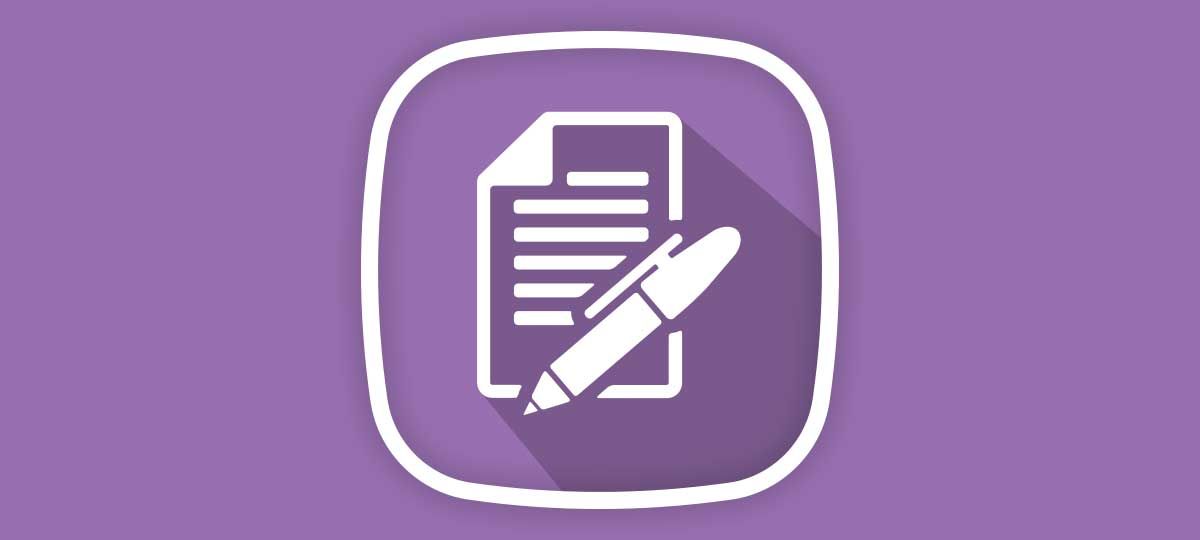The reason the product archive was created is for new ProMart 2.0 users to store all of the items that were either on their previous website, or do not have enough accurate pricing information to allow for full e-commerce transactions. Items in the product archive do not have prices displayed.
It...
Coupons
The coupon system is designed to allow you to issue coupons to particular users or a specific quantity of coupons per user account. There are various different options when creating a coupon as shown below.
Couriers
The list of couriers is used on the Despatch Order page. And is used in the despatch notification emails to notify the customer where they can track their order. We are happy to add all the ones we currently have to your site upon site build. It's a very easy operation to add more and edit the current...
Customers
The customer area allows both admins and users to access parts of their account to keep details up-to-date and download past invoices and sales orders. We also store all previous artwork on the server so that it's easily accessible at all times for repeat orders.
Email Manager
One of the things we really wanted to do with ProMart 2.0 is allow a front end administrator to access all the settings, in order to change any of the text or design of the emails within the system.
When we create your site we use a generic set of email notifications and PDF templates. You are welcome...
Invoices
The invoicing system is designed to be as automated as possible, we tie sending sales orders and invoices to other events. When a sales order is raised a number of things happen.
An HTML sales order is sent to the client with a PDF Sales order and the uploaded artwork
A new job is raised in order...
Order Progress
The order progress system is the beating heart of ProMart 2.0. From here you can see every order on your system and see what stage it is upto. We have set up a step by step traffic light system with access to all parts of an order. Each member of your team will use this in a different way.
Purchase Orders
The purchase order system is designed to be interactive. There are 2 buttons on each Purchase Order. One of the buttons links to the Despatch order page for that order and is accessible via a special URL that is unique to each order. The other button is a simple "Click to Accept" button which marks...
Quotes
One of the most important parts of ProMart 2.0 is the quotation system. This has been designed to be as user friendly and as fast as possible to operate.
Starting from a blank quote we load in all the required information. All Website Orders and Website Enquiries are fed into the quotation system....
Reports
The reporting system gives management access to up-to-date company sales information. The image below is filtered down to a single sales person and a single order (for obvious reasons).
At full display the report system allows you to see a specific Salesperson's sales figures and filter years and...
Settings
coming soon
More Articles ...
SSL Secured
|
Copy Right
PromoMagic
|
+44 (0)1795859639
|
This email address is being protected from spambots. You need JavaScript enabled to view it.