
How to Setup Lead Times
Most of the data we receive usually has the lead time shown in one column.
This is ok for display purposes, and can be easily imported into a standard alphanumeric data field, however. If we want to go beyond a standard data field, and use the data as a searchable field then we need to look at separating this out.
As a standard we should always try and stick to using one unit of measure. I'm going to stick my neck out here and say it should always be working days. Not Weeks and Not Months.
| product_min_lead_time | product_max_lead_time | rush_fee |
|---|---|---|
|
10 |
15 |
30 |
Using this method we can add in rush fee costs based on these 2 values. Anything between the min and max has a rush fee applied and is coloured orange. Anything over max has no rush fee applied and is coloured green. Anything below the min is coloured red with a rush fee applied and a warning that plain stock may only be possible.
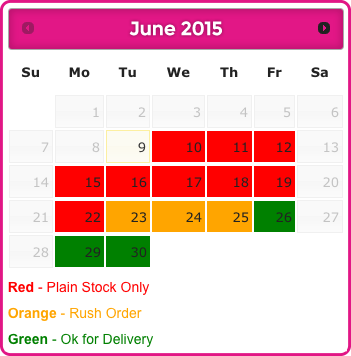
If you want your products to be easily searched for in this way then providing your lead time in the above format is the best option when providing raw data.