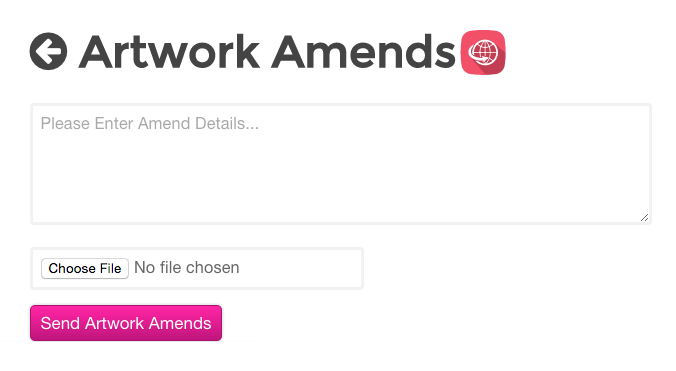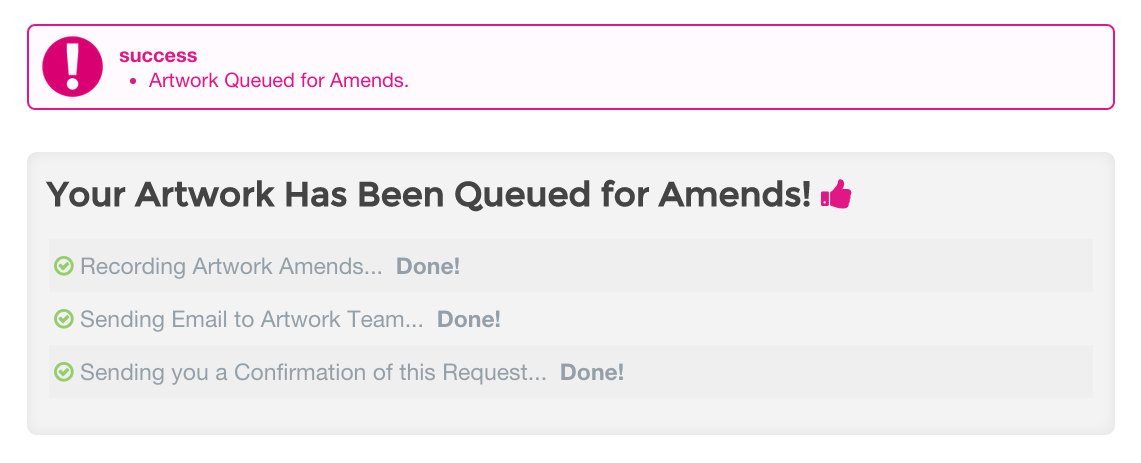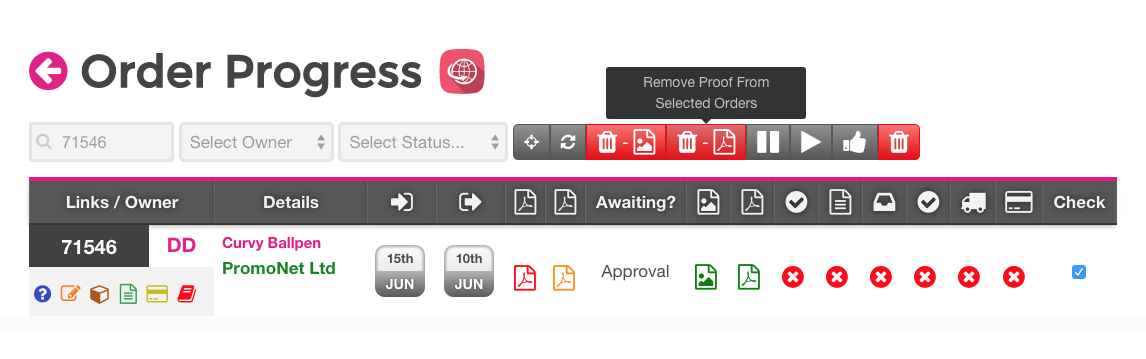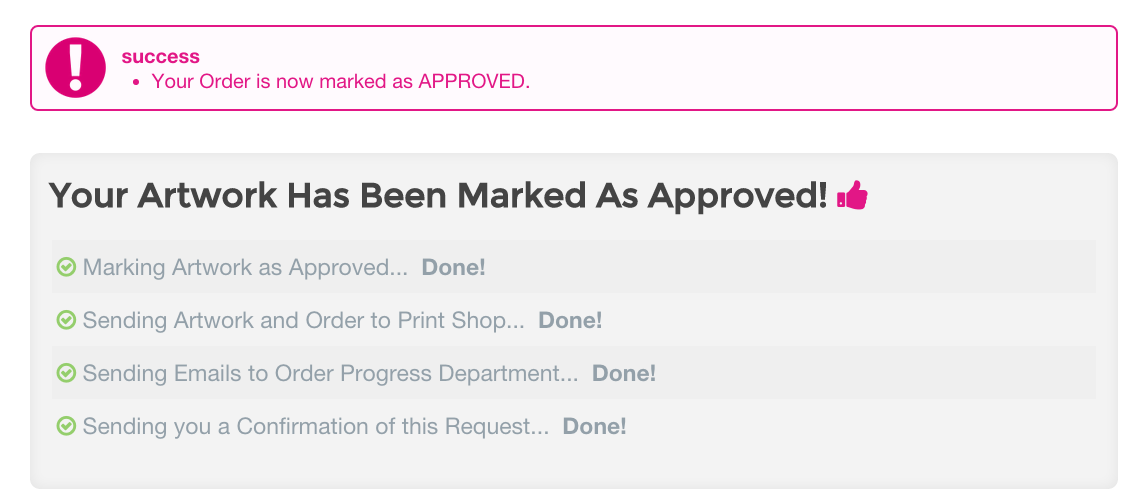Approving or Amending Visuals
When uploading your visual, by default an approval email will be automatically sent to the client who the order is assigned to (it will also send to anyone CCed or BCCed into the quote). They will see an email that is shown below:
Artwork Approval Email
When a client receives this, they can choose to (via the above buttons) amend or approve their artwork.
Artwork Amendment
When a client clicks the amend artwork button, they will be directed to the above. Here they can list any amends that need be made and can specify what exactly needs to be changed. The client can also upload an image or pdf for example if they want to visually demonstrate or have a different logo to be used for example. Once submitted the below screen will be shown:
Artwork Queued For Amends
Once amends have been made, you will need to re-upload the visual onto order progress, to send out another approval email for the new visual you have produced.
Removing Visual
To do this you need to tick the Checkbox as shown and then the button where the "Remove Proof From Selected Orders' is pointing to (This is what you see when hovering over the button). This will then remove the visual and produce a tick where the visual is. Just click the tick to turn it to a cross and click that again to be brought back to the upload pop up.
Approving Artwork:
When the client is happy with their visual, they will be able to click Approve button within the email they received. When clicked they will be brought to the screen above. This will then take you to the next step of the order progress.