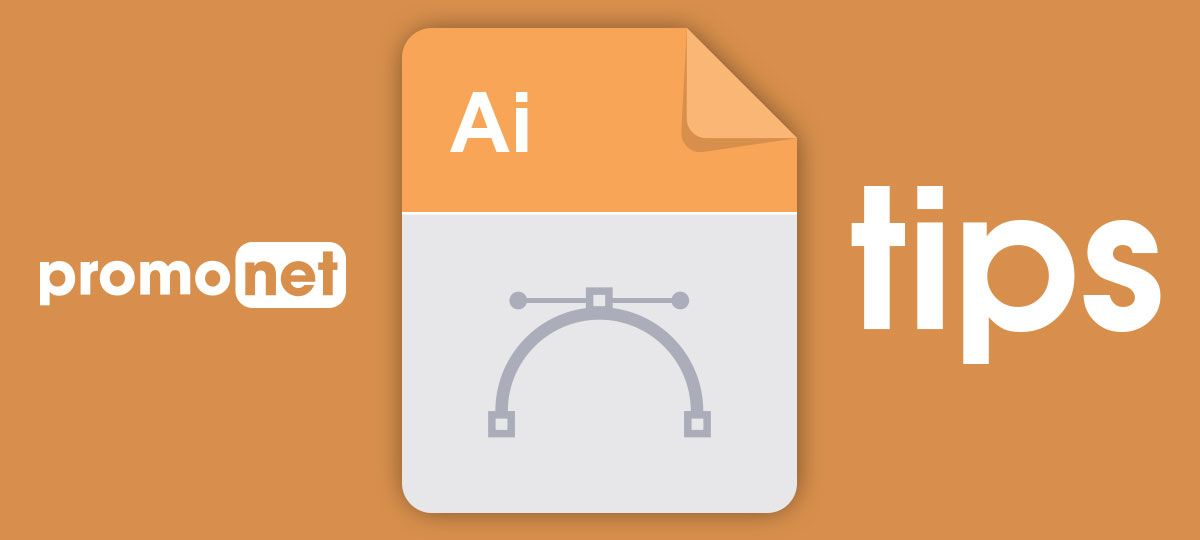
How to Outline Fonts in Acrobat when Illustrator Replaces With Default Font
Ok well I thought I had Illustrator nailed. I was so confident of this I practically stopped learning it and concentrated on learning code and web design.
But today I learnt something new. I learnt this because I finally searched for an answer instead of saying we've always done it this way.
The "we've always done it this way" was simply sending artwork back to the client and asking for "fonts to be outlined". I've always said that because that's what I've always done. That was the answer then and I assumed that was the answer now. But it wasn't.
You may have heard this exact phrase many times over the years if your in the print industry. Basically it means that a designer has created artwork in adobe illustrator and has not converted the fonts to shapes. This means that when the file is opened on a different computer, that does not have the fonts installed, then the computer will just replace them with the default font. Making the artwork useless.
Well here is a neat trick that I found that lets you outline the fonts via acrobat pro before the font defaults.
Convert to Outlines without Owning the Font Method 1
1. Open the PDF file in Acrobat Pro 2. Add a WatermarkGoto Tools > Edit Page Design > WaterMark > Add Watermark
Type anything in the text box, Set opacity to 0%, then just move the watermark away from the logo you are trying to extract.
Click OK
3. Flatten ArtworkGoto Tools > Print Production > Flattener Preview
Check the "Convert All Text To Outlines" checkbox.
![]()
Click Apply
4. Save the file and open it in IllustratorConvert to Outlines without Owning the Font Method 2
This method is actually a lot easier and I should probably have lead with it!
1. Create a new document in illustrator 2. Place in the pdf fileFile > Place > Select File and Page that the logo/text is on.
3. Select the Placed object and goto
Object > Flatten Transparency >
Check the "Convert All Text To Outlines" checkbox.
![]()
Click OK and your all set.
This also works with EPS and AI files.
So next time your "doing something the same way you have always done it" take 10 mins out to see if you can find a better way.