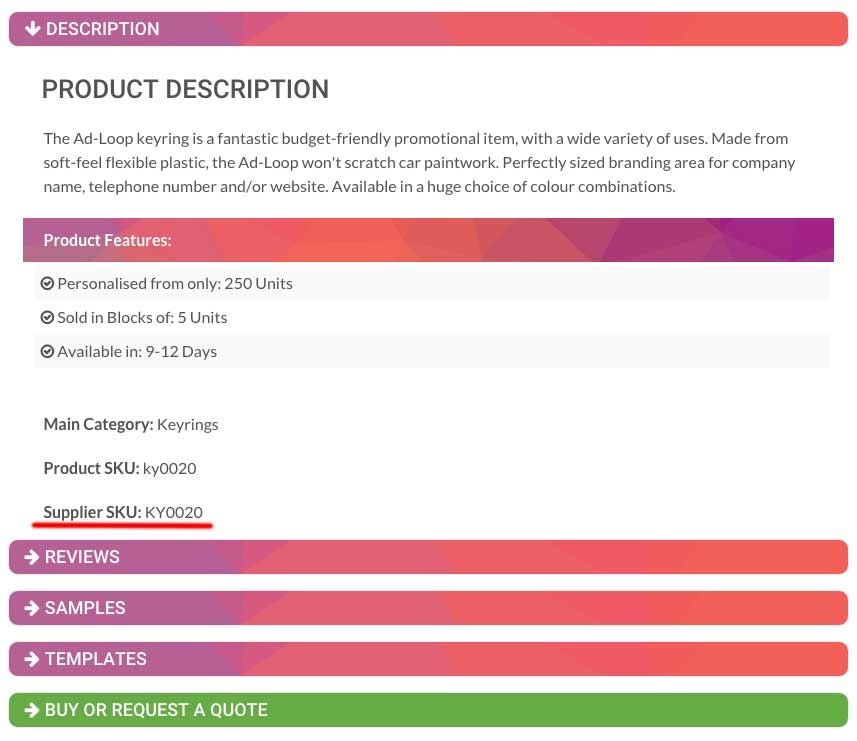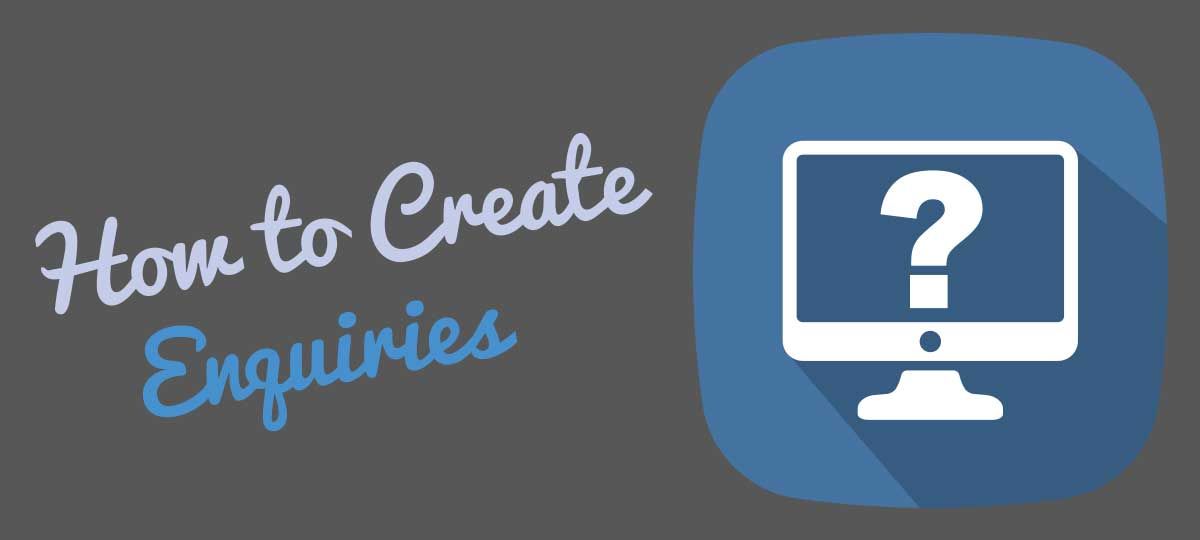
How to Convert a Telephone Enquiry To a Website Enquiry
The easiest way to process a telephone enquiry on your ProMart 2.0 website is to log out and process the enquiry as if you were the customer themselves.
Ask the customer on the phone for the either the product name or the product SKU. (Stock Keeping Unit) This usually appears below the product features/description on the first tab or slide of the product page...
Location 1
Location 2
Once the customer provides a product sku you can search for the product and select the options the customer requires and add the items to your shopping cart. Once you have the items in your shopping cart you can checkout as usual by entering the customers email address and contact details. If you wish we can install postcode lookup on the checkout page for you to use for speed. (Cost is 3p per lookup)
The video below shows what to do if the email address comes up as already registered. You simply login to your administrator account and paste in the email address and assign the enquiry to the user in the drop down.
What if the Product is not on my website?
If the product is not within your database you can will need to register a new account and create a quotation for the customer using a product from your product archive