
Don't Cross Contaminate Data
This is a fairly important point so I thought I would write a whole article about it. I've said it time and time again in other posts so I thought I would clarify exactly what cross contamination in product data actually is. Cross contamination means you are not supplying product data in the right fields.
Example 1 of Cross Contamination
Lets say we have data like this:
| Price 1 | Price 2 | Price 3 | Price 4 | Price 5 |
|---|---|---|---|---|
| Not Available | 1.20 | 1.15 | 1.10 | 1.05 |
Example 2 of Cross Contamination
Another example below. if its pallet rate... tell us the pallet rate.
| Delivery Cost 1 | Delivery Cost 2 | Delivery Cost 3 | Delivery Cost 4 | Delivery Cost 5 |
|---|---|---|---|---|
| 13.00 | 20.00 | 25.00 | 35.00 | Pallet Rate Applies Please Call |
Example 3 of Cross Contamination
Using product data in product titles and descriptions.
| Product Name | Product Description |
|---|---|
| 30mm Plastic Diameter Keyring in Blue | These 30mm diameter keyrings come in blue, pink red, brown, green etc. They are available in only 10 days from artwork approval and price includes a 1 colour print. |
This kind of data should not form part of the Name or Description. I know its difficult to come up with a description that is not actual product data but give it a try anyway! if you provide the data in separate fields then at least your client can then combine the data into their own descriptions using the CONCATENATE function in excel.
Example 4 of Cross Contamination
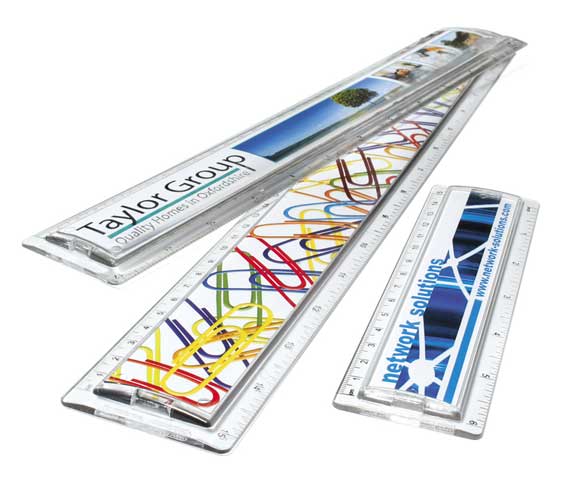
- First off who wants to have the same image on their site for 2,3,4 or more products. it looks messy.
- If you are supplying your data to trade only, promoserve, sourcing city or sourcing machine etc. Then they all, as do we, create their own product codes and as such the images are usually renamed to match their own product codes. If you have a 2-3 products using the same image then when the files are renamed there will be missing images as the same file name cannot share the same directory.