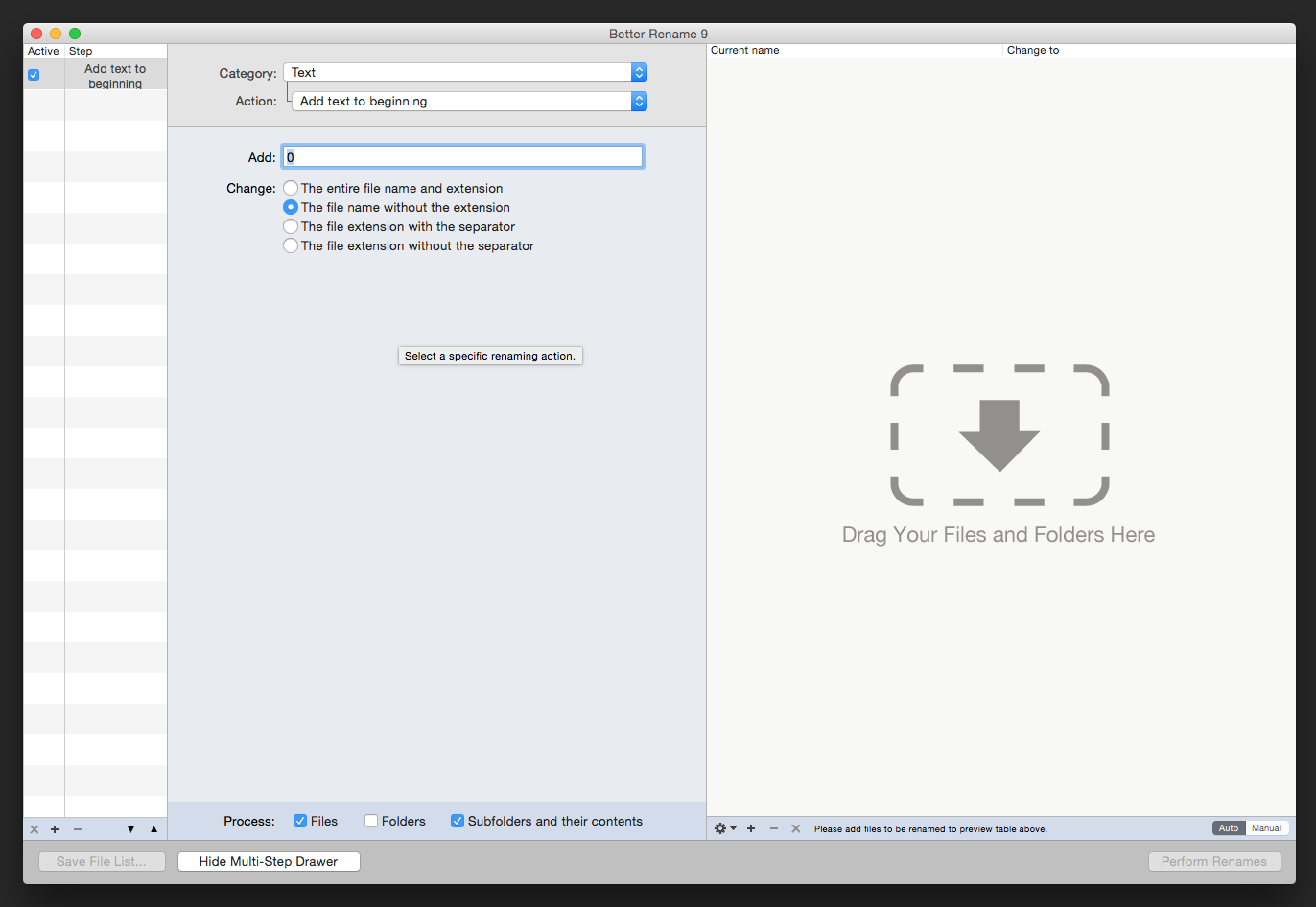A Better Finder Rename - Rename 1000's of Images Quickly
This is the first in a series of blogs about some software packages that are not particularly mainstream, but that we simply could not live without. A better finder rename is one of those programs that saves so much time and works so well, that without it life would just be so much more difficult with the type of work we have to carry out.
A Better Finder Rename is the most complete renaming solution available on the market today. A Better Finder Rename's user interface supports complex renaming tasks without sacrificing ease and speed of use. Simply drag the files you want to rename straight from the Finder into the large preview table or the application icon.. or use our Finder context menu and hot key. The Instant Preview feature eliminates guesswork and costly errors and helps you find the right settings quickly and accurately by providing as-you-type feedback.
A Better Finder Rename offers a complete set of renaming options that are organized into 15 categories covering all the text, character, position, conversion and truncation features that you would expect from a file renamer, but it does not stop there.
A Better Finder Rename Preview
One of the features we find most useful is one of the advanced features that lets you rename from a file list. i.e. tab seperated text file that contains the current name in the first column and the one you want to change it to in the 2nd column like below:
| old-file-name.png | new-file-name.png |
What this allows us to us is rename a folder of files from an old product code to a new one. This is invaluable when working with supplier data as often distributors want to use different product codes on their websites. It's also useful if you want to cleanse the file names to work well on the internet. You can use this Excel Formula to Replace all the Special Characters in a Cell in a spreadsheet.
It also has a "Multi-Step Drawer". This lets us apply multiple rename actions to the same file set.
This has been useful in the following way.
Certain suppliers will use a code for their image colours. Usually something like this _01.jpg _02.jpg etc the 01 will represent a colour like blue and 02 red etc etc.
Using the text "find and replace" action with the multi step drawer allows us to build up a series of actions that rename all your files to be in a format that is more uniform across the industry. Such as product-code_light-blue.png (this is the format that ProMart 2.0 uses)
The same process can be used to change file names from shortened colour names such as product-code_blk.png or product-code_rd.png
Goto A Better Finder Rename's Home Page