
Uploading a Visual
To upload a visual for approval, simply click the icon from the Order Progress page and you will see a pop up as shown below, Click choose file and find the appropriate visual to upload from your computer. Ticked by default, the "Send Approval Email?" will send out an automated email that is explained further in the Approving Visuals article.
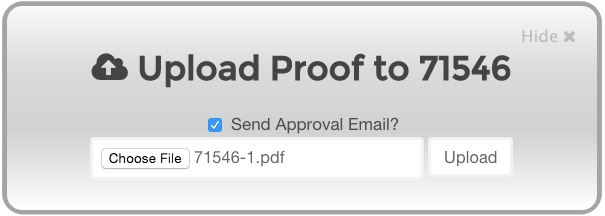
All that needs to be done now is to click upload and you will move on to the next step of your Order.